Don't you love different apps doing the same process differently?!



Then, there are the web site "developers" who want to use cute graphics that don't mean what they think they do. Just a couple of days ago I was trying to change the nameservers to a new hosting provider. Their instructions said to use one of two choices in a pop-up menu, which I did... multiple times. But, each time I loaded that "manage" page, I could see that my changes had not been saved!

They always had reverted to the previous hosting servers!
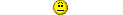
There were a couple of very small icons/graphics at the end of the line; a tiny leeetle blue checkmark (
✔︎) and an "x". No where on that page were there any buttons/text indicating any changes should/could be saved. I finally viewed a video that revealed that the blue checkmark was actually a "Save" button. Indeed, if I had moused directly over the rathe tiny image, I would have seen a 'tooltip' saying "Save".
To the GUI builders, a checkmark meant save or at least 'click me'. To me, it simply meant 'item done' or 'changed' (past tense!).

I N T U I T I V E :
Never having to make a video to explain a control/button!