It could very well be that signing
OUT and back
IN could get things better connected. Be sure to give Apple's servers time to get their act together...
Could you tell anything about when iCloud
stopped syncing when looking at the web-based info?
A related note: I had problems with one app that refused to connect to the correct version of a multi-device app/account. While I kept entering the correct user name and password, I was always getting a message that one of those items was incorrect.

No they are not!!!!

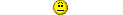

Turns out that one device was not updatable to a recent enough OS! The app just could not work on the installed OS. It apparently also could not
report that!!

I already knew
my iPad could not be used with the family-use version of the app, last iOS update it can use is 9.3.something!

I forgot
SWMBO's iPad is no longer updatable...
Moral of my story?
Make sure your MacOS & iOS's or fairly up-to-date.
BTW, is there a reason while you didn't make that url 'live'?
